Hello people of Halo Customs! I'm sure you're excited about the new Maps section of the forum.
Requirements for posting are links to your maps and pictures on Halo Waypoint Fileshare, this guide tutorial will show you the steps of extracting both.
First, be sure to read the MAP POSTING RULES.
Map links!
1. Go to Halo Waypoint. On the right side of the screen, click "Sign In".
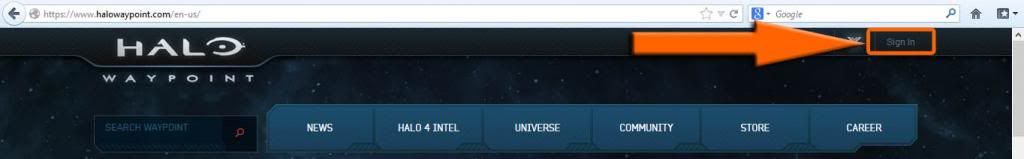
2. This screen below should appear, requesting the email associated with your Xbox Live Gold account. Enter these details to continue.
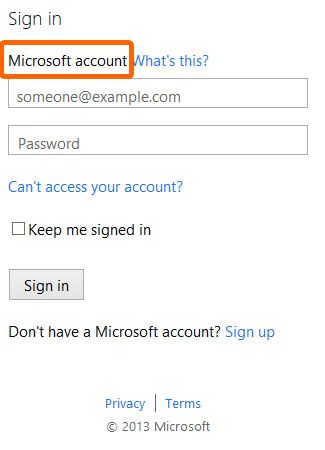
3. Now that you are logged in, highlight the "Community" tab and click on "File Browser"

4. This automatically redirects to the public Fileshare. To access yours, click "View Your Fileshare" box highlighted here:

5. Next, click on the "Map Variants" tab. NOTE: This should bring up all maps you've uploaded.
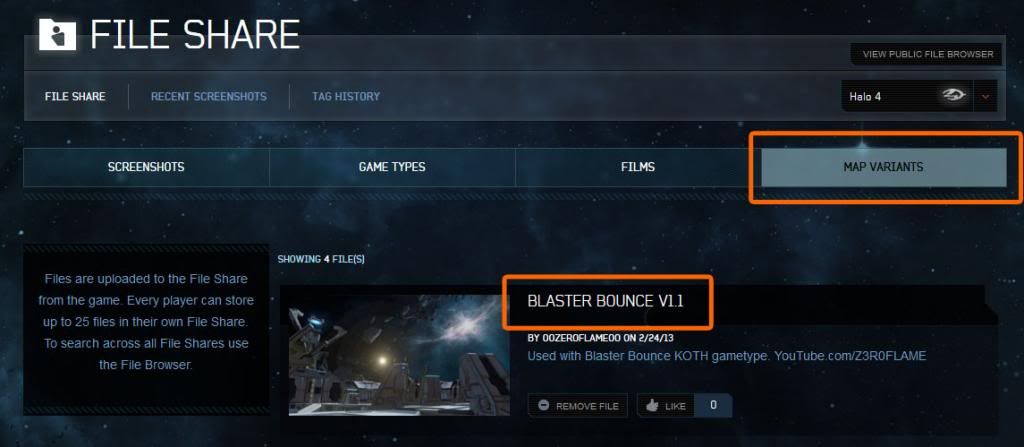
6. Click onto the map you wish to link to directly. Then, REFRESH THE PAGE!
7. On the top, copy this URL as your link.
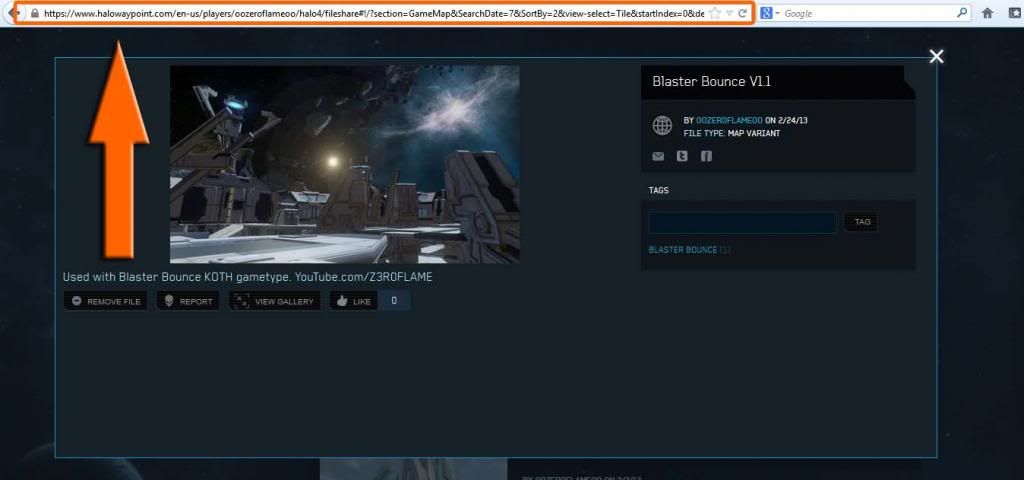
8. Paste this link in the appropriate section highlighted below on your map submission:
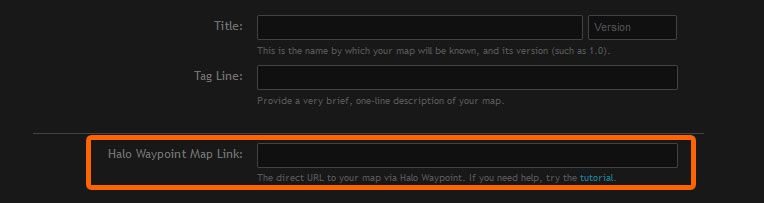
--------------------------------------------------------------------------------------------------------------------------------------------------
Screenshots!
1. If you are logged out, continue with steps 1-4 as listed above.
2. You may view the screenshots you've uploaded IN YOUR FILESHARE by clicking on the "Screenshots" TAB.
NOTE: Unless you do not plan on taking any more screenshots, DO NOT link to files in the "Recent Screenshots" folder. This is a feed of the most recent 25 screenshots you've taken. Any links to files that have been removed from the Recent Screenshots list WILL NOT WORK.
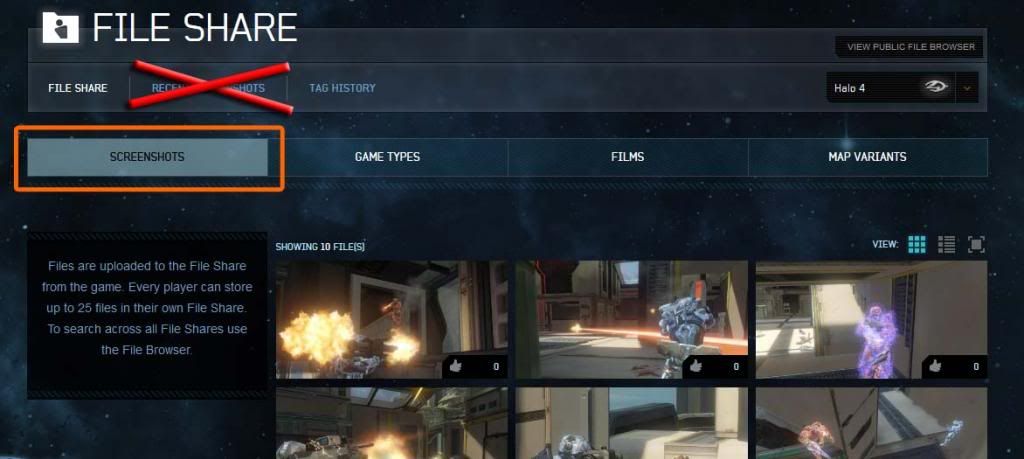
3. Individually select the picture(s) that you want to save, similar to how you do it with the Map Variants.
4. Right-click the picture and hit "Save Picture As..."
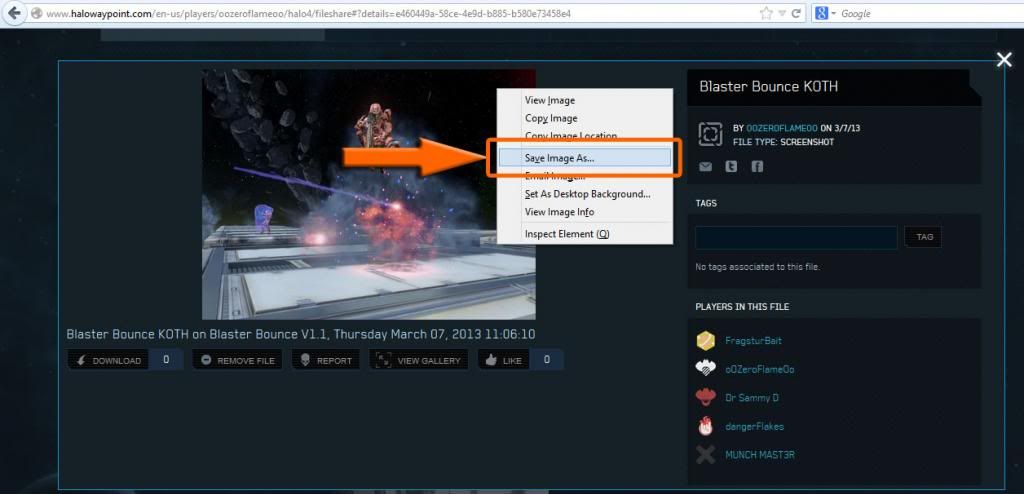
5. Find a place to save the file in your computer that you can remember. Then, hit "Save". Repeat this for each picture you need to download.
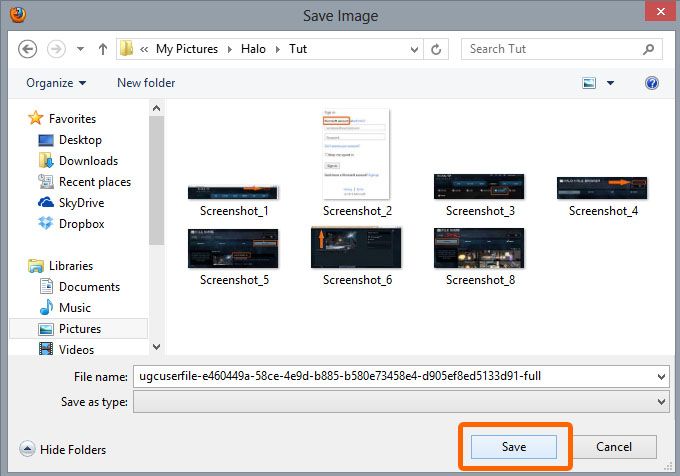
6. On the Map Submission form, check the box that confirms you have pictures. To upload them, click the "Upload Images..." button on the bottom. Select the files and upload them.
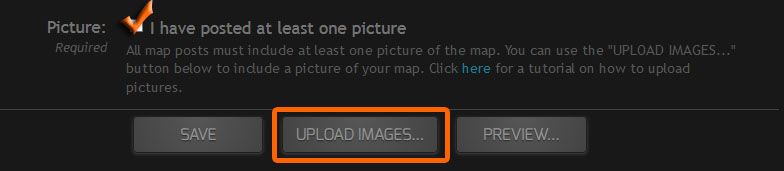
--------------------------------------------------------------------------------------------------------------------------------------------------
Question & Answer / Troubleshooting

Again, if you have any unanswered questions or comments, please reply below.
Requirements for posting are links to your maps and pictures on Halo Waypoint Fileshare, this guide tutorial will show you the steps of extracting both.
First, be sure to read the MAP POSTING RULES.
Map links!
1. Go to Halo Waypoint. On the right side of the screen, click "Sign In".
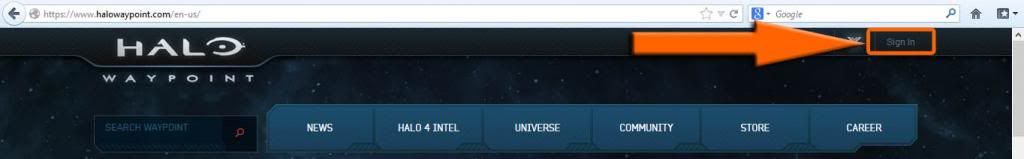
2. This screen below should appear, requesting the email associated with your Xbox Live Gold account. Enter these details to continue.
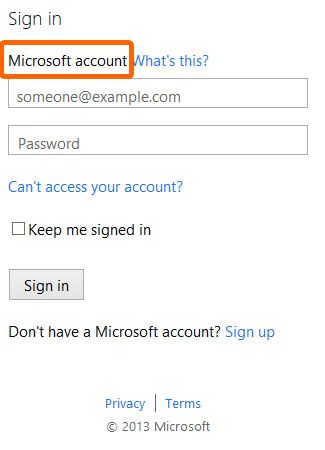
3. Now that you are logged in, highlight the "Community" tab and click on "File Browser"

4. This automatically redirects to the public Fileshare. To access yours, click "View Your Fileshare" box highlighted here:

5. Next, click on the "Map Variants" tab. NOTE: This should bring up all maps you've uploaded.
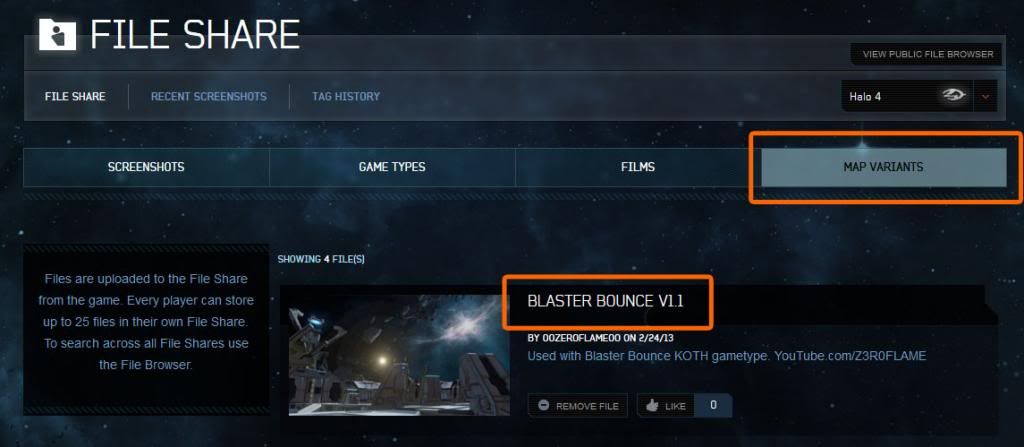
6. Click onto the map you wish to link to directly. Then, REFRESH THE PAGE!
7. On the top, copy this URL as your link.
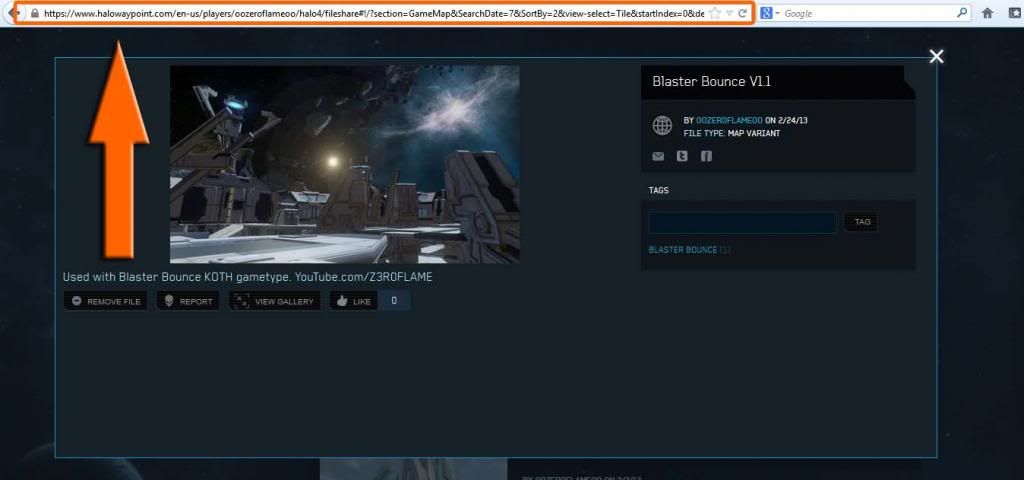
8. Paste this link in the appropriate section highlighted below on your map submission:
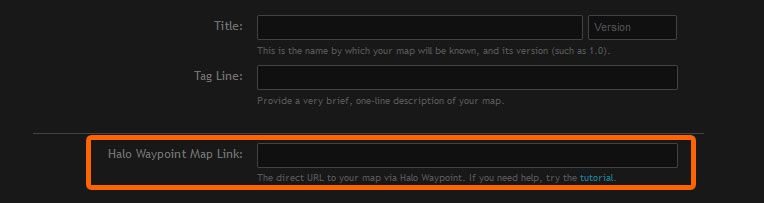
--------------------------------------------------------------------------------------------------------------------------------------------------
Screenshots!
1. If you are logged out, continue with steps 1-4 as listed above.
2. You may view the screenshots you've uploaded IN YOUR FILESHARE by clicking on the "Screenshots" TAB.
NOTE: Unless you do not plan on taking any more screenshots, DO NOT link to files in the "Recent Screenshots" folder. This is a feed of the most recent 25 screenshots you've taken. Any links to files that have been removed from the Recent Screenshots list WILL NOT WORK.
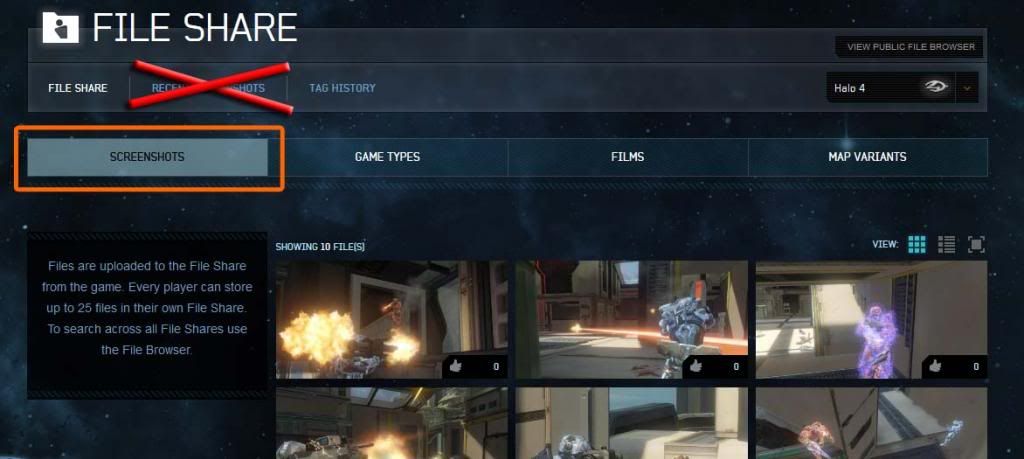
3. Individually select the picture(s) that you want to save, similar to how you do it with the Map Variants.
4. Right-click the picture and hit "Save Picture As..."
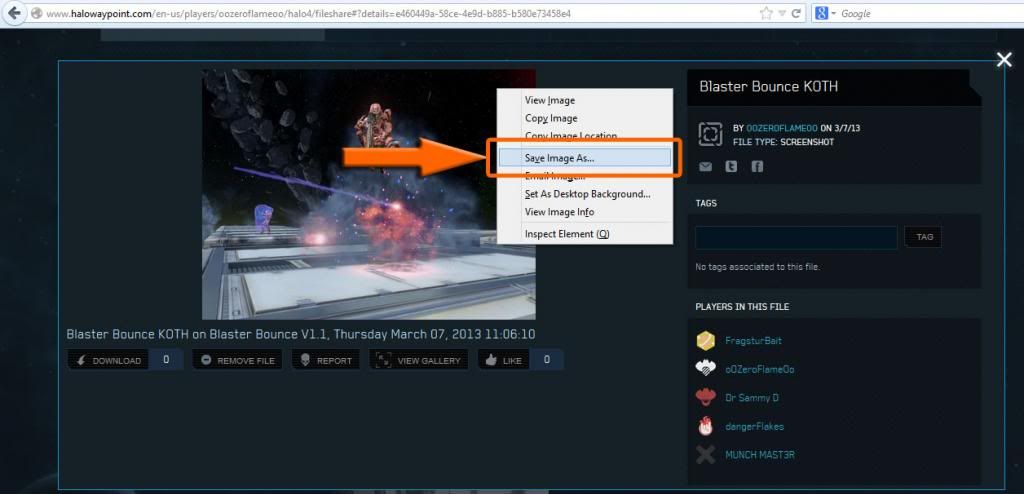
5. Find a place to save the file in your computer that you can remember. Then, hit "Save". Repeat this for each picture you need to download.
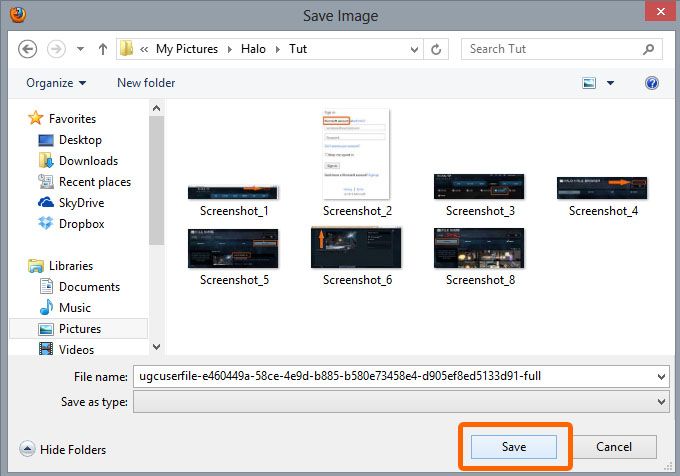
6. On the Map Submission form, check the box that confirms you have pictures. To upload them, click the "Upload Images..." button on the bottom. Select the files and upload them.
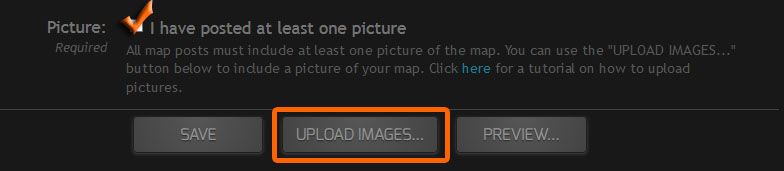
--------------------------------------------------------------------------------------------------------------------------------------------------
Question & Answer / Troubleshooting
Q. I pasted the link into the appropriate section, and it's not working! Help!
A. Here are a few solutions that may help you with this, even though it's supposed to work:
- First, try to refresh the page/repaste it into another tab. What this does is changes the link to a direct, shortened URL.
- Try clicking the "Email" button and using the link that it gives you -- it will appear shorter than explained before, but is actually more preferable!
- Just for giggles, make sure the link isn't broken or missing characters.
If you have any questions regarding this, reply to this thread or shoot a message to Insane54.
Q. So, does this work with gametypes?
A. Absolutely. Do the same thing as you would with maps, but find it under the "Game Types" tab on Waypoint. Under the Map Submission on Halo Customs, check the box associated with Custom Gametypes (among others, where applicable) and fill in the following information:

Q. What if the file is on someone else's Fileshare?
A. There are two ways to get it. The first is to go on Halo 4 and search for the map as usual, and download it to your fileshare from there. If you're on your computer, you can also just fill in the gamertag (#######, as placeholder) of the person you want to enter.
Q. What about videos?
A. No, films from Waypoint cannot be played on or downloaded onto a computer. Try to find someone else to capture it for you with their recording devices.
Q. Can I still keep my old links for everything from my original post?
A. Of course. In fact, some may find it easier to post the gametype link to their map within their thread, as it removes the need for the viewer to navigate to the Gametype thread.
Again, if you have any unanswered questions or comments, please reply below.












 thanks for the call-out
thanks for the call-out




